Updates to the overall experience

Welcome back!
This is a major update to the game for a few specific reasons. One of them is that we actually have a Menu now so you can quit the game from there as well as change some settings that are yet to be implemented (This game is a prototype after all).
Shall we go into specifics of this update.
Major changes:
- Mathematical code now use BigDoubles instead of Floats to calculate numbers.
- The UI has been updated to sort things out more easily into tabs.
- The Ascension screen has been temporarily disabled until the foundation is finished.
- Progress bars now display when you can afford an item.
- Upgrades now unlock at milestones.
- A save and load system has been implemented. (At the current state you will need to remove your old save files for each update)
- The scenery has been replaced with the brain to change the games focus.
Detailed explanations.
We'll start of with the BigDoubles . For anyone unfamiliar with code or mathematics a BigDouble has an exponent of 303. That means it can have 303 zeros while a float has an exponent of 38. In a clicker game where the point is to reach unimaginable numbers, having only e38 is pretty bad in comparison to e303.
The UI is always temporarily and I'm not happy with how it is currently. it does not fit the theme of the game and feels slapped together. However sorting things into tabs saves screen real-estate for the object of focus in the center. Currently it does nothing.
The Ascension screen has been disabled as I want to get the base game done and add more upgrades, Name things properly before I spend time making upgrades that will affect the overall balance.
Progress bars are pretty self explanatory, each time an upgrade turns fully green you can buy it.
Milestones allows you to unlock more upgrades as you progress and are not properly implemented with proper numbers. Some are completely off while others come far too fast. How they work is you get enough "Smarts" and that will trigger it to unlock. Once unlocked it stays unlocked.
Remember to remove your saves when updating the game files. This measure is only temporary and necessary as to not run into any errors when updating the game in the future as the game saves the unlocked list and when adding more unlocks the list expands and the save system does not currently account for that expansion.
Saves file location: C:\Users\username\AppData\LocalLow\LittleIndieMen\BrainGame
The scenery has been removed and replaced with the brain. This will have new scenery once with the brain as the focus once the foundation is complete.
Get Brain Game
Brain Game
How smart can you get? Will you prevail or go back to monke?
| Status | In development |
| Author | Simon |
| Tags | Clicker |
More posts
- Major updateJul 16, 2023
- Small updatesJul 07, 2023
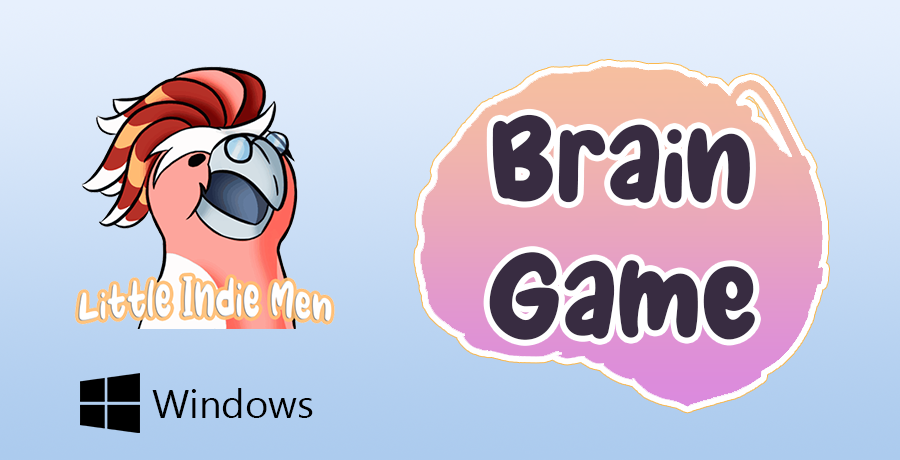
Leave a comment
Log in with itch.io to leave a comment.